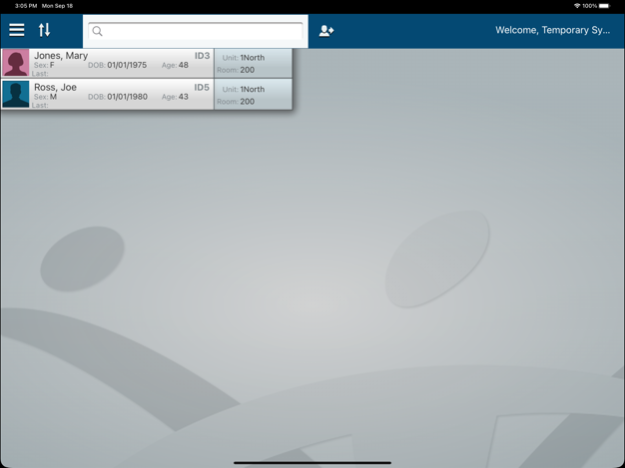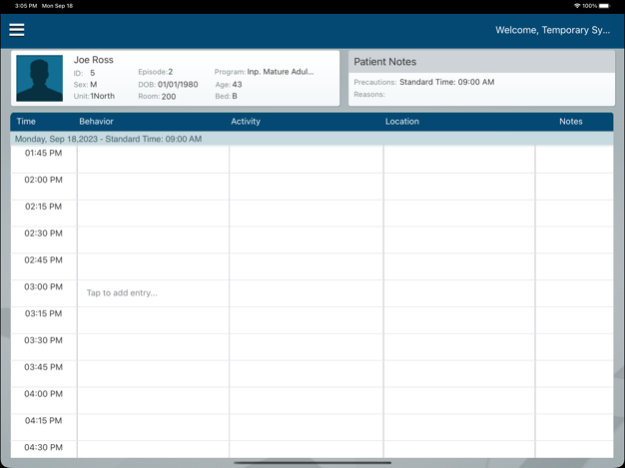Netsmart myPOV Observer 1.8
Free Version
Publisher Description
Mobility is not just about porting your desktop applications to a mobile device. It is about detaching the workflow and data to make it mobile; about rethinking the user experience to optimize the workflow at the point of care. Netsmart is delivering mobility in the form of points of view for a provider. myPOV is a suite of mobile apps that bring the right workflow, the right data, to the right user, at the right time, on the right device.
The Netsmart myPOV Observer application makes it easy for behavioral healthcare technicians to collect daily client observations. Netsmart myPOV Observer simplifies the observation process by giving them the ability to capture and send Q15 notes directly to the client’s chart from the mobile application. With Netsmart myPOV Observer, technicians can:
-Quickly access caseloads
-View client doctor orders
-Collect observation data from a drop down menu
Note: The app allows healthcare technicians to utilize a mobile workflow while providing care. You can demo this app without having any Netsmart components. To utilize the full Netsmart Observer application, you must be a user of Netsmart’s myAvatar™ electronic health record.
Sep 21, 2023
Version 1.8
Observer user experience aligned with myAvatar NX. Requires iPad appearance set to light mode.
Fix ability save and edit observation entries.
Fix ability transfer clients between user's. caseload. Requires Avatar CWS 2023 Update 64
About Netsmart myPOV Observer
Netsmart myPOV Observer is a free app for iOS published in the Health & Nutrition list of apps, part of Home & Hobby.
The company that develops Netsmart myPOV Observer is Netsmart Technologies. The latest version released by its developer is 1.8.
To install Netsmart myPOV Observer on your iOS device, just click the green Continue To App button above to start the installation process. The app is listed on our website since 2023-09-21 and was downloaded 3 times. We have already checked if the download link is safe, however for your own protection we recommend that you scan the downloaded app with your antivirus. Your antivirus may detect the Netsmart myPOV Observer as malware if the download link is broken.
How to install Netsmart myPOV Observer on your iOS device:
- Click on the Continue To App button on our website. This will redirect you to the App Store.
- Once the Netsmart myPOV Observer is shown in the iTunes listing of your iOS device, you can start its download and installation. Tap on the GET button to the right of the app to start downloading it.
- If you are not logged-in the iOS appstore app, you'll be prompted for your your Apple ID and/or password.
- After Netsmart myPOV Observer is downloaded, you'll see an INSTALL button to the right. Tap on it to start the actual installation of the iOS app.
- Once installation is finished you can tap on the OPEN button to start it. Its icon will also be added to your device home screen.